News

Q1/2025 J1939 and vehicle controls blog
This blog by Bryan Hennessy will provide updates on the wider topics under discussion within the J1939 committees. Bryan is… Read More
Read More
Barutu and Kvaser: A partnership driving innovation in mobile machinery
From left to right: Zhang Shuhui, sales manager for Kvaser products at Barutu; Cindy Liu, Managing Director, Kvaser China; Freddy… Read More
Read More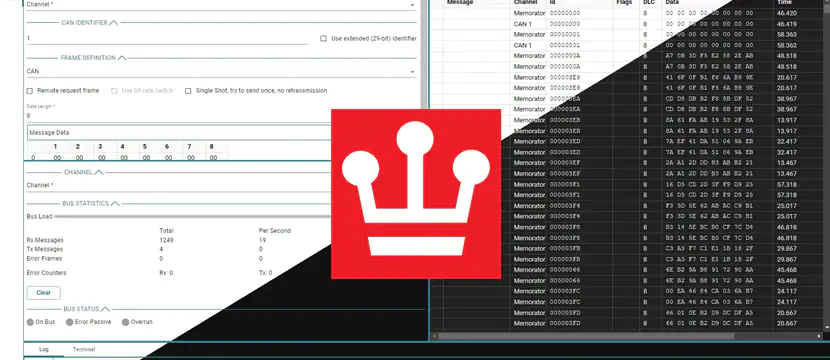
Introducing CanKing 7.1: Enhanced with LIN Support and a J1939 Command Interpreter for greater DBC support and integration
A new version of Kvaser’s free-of-charge CAN analysis software, Kvaser CanKing 7.1, is available now, adding a host of important… Read More
Read More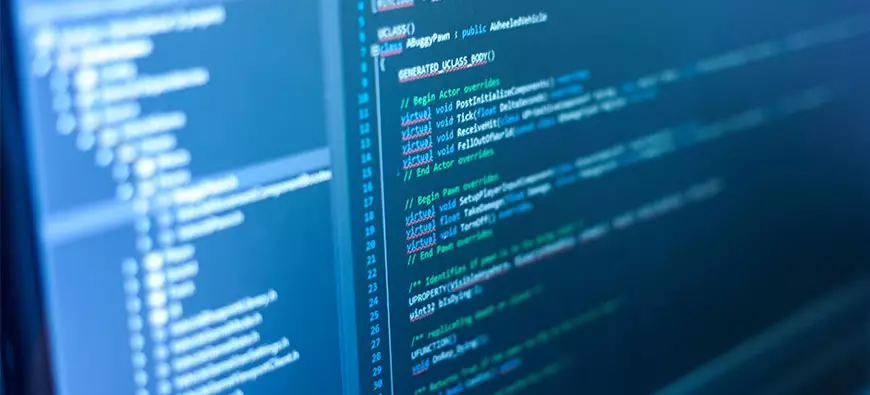
Kvaser’s February 2025 Software Release
Kvaser CanKing 7.1 supports LIN and adds J1939 interpretation and CAN Message Replay Kvaser adds LIN support to Kvaser CanKing… Read More
Read More
Kvaser 2025 Product ‘Not For New Design’ (NFND) Announcement
Kvaser moves products to “Not For New Design” (NFND) status when we receive information that future production will be limited… Read More
Read More
ATI and Kvaser: A Partnership in Precision and Performance
Accurate Technologies (ATI) exemplifies Kvaser’s Technology Associate and Sales Representative relationship. With over 30 years of expertise in tradit Read More
Read More
Seakeeper uses Kvaser CAN interfaces for innovative boat stabilization system
Boat stabilization specialist, Seakeeper, has developed a system that eliminates underway pitch, roll and yaw. The Seakeeper Ride system leverages… Read More
Read More
Kvaser CAN interfaces and data loggers: the integrated cable advantage
Kvaser understands that the secret to superior signal quality lies in the cable, which is why we don’t view cables… Read More
Read More
Martin Sventén: CEO and End-User of Kvaser’s Products
How many CEOs genuinely use their own products? Meet Martin Sventén, Kvaser’s CEO by day and an engineer at heart… Read More
Read More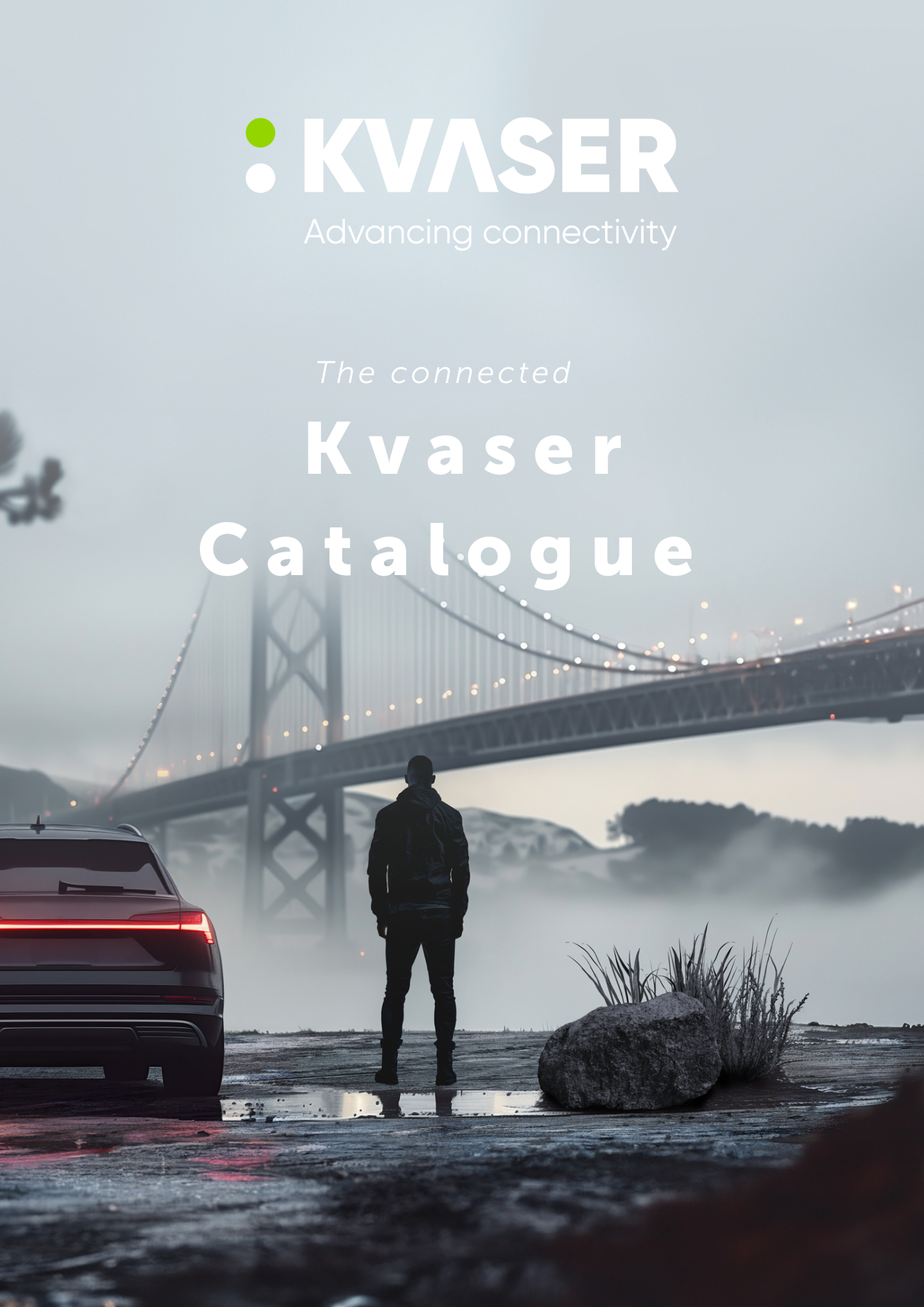
Introducing Kvaser’s Latest Product Catalogue
Explore our comprehensive range of products in the newly updated digital catalogue. Kvaser’s hardware is bundled with free software for… Read More
Read More linkedin
linkedin twitter
twitter youtube
youtube youku
youku weixin
weixin