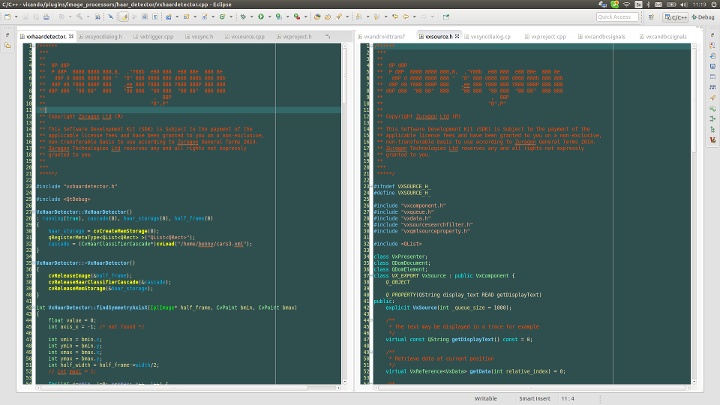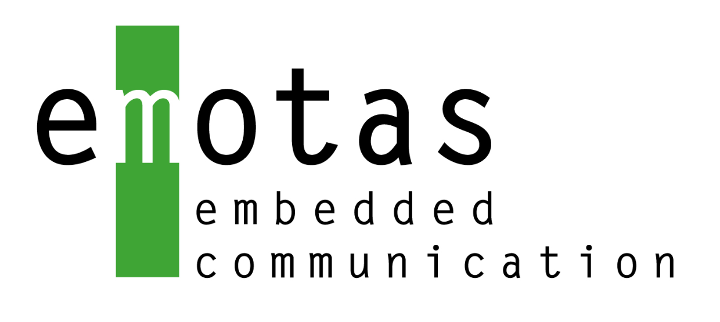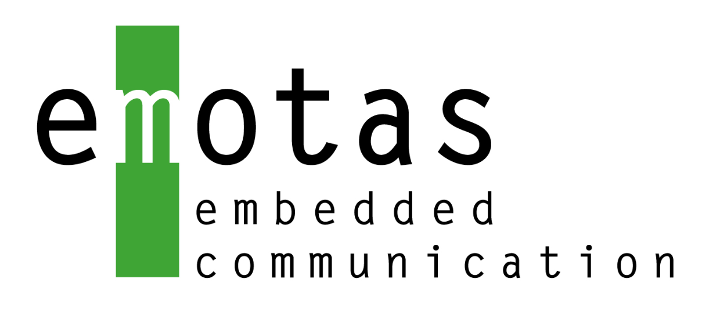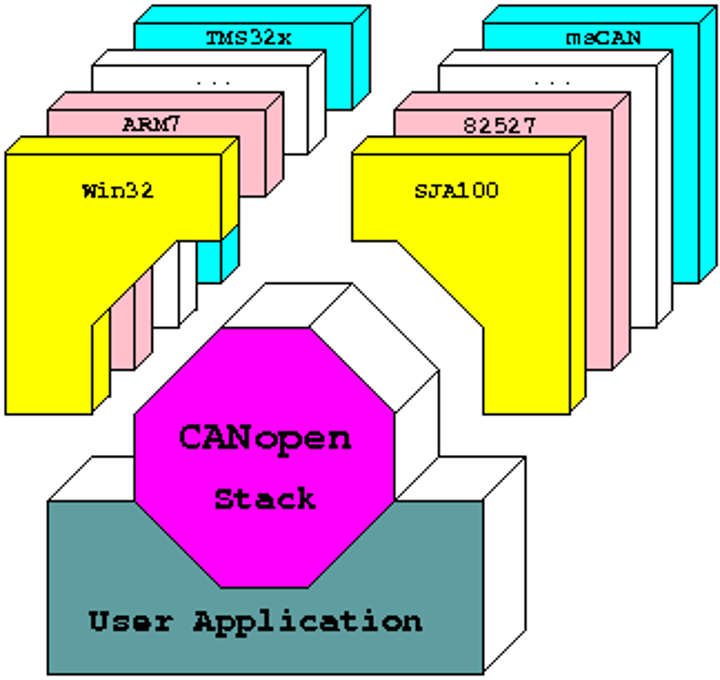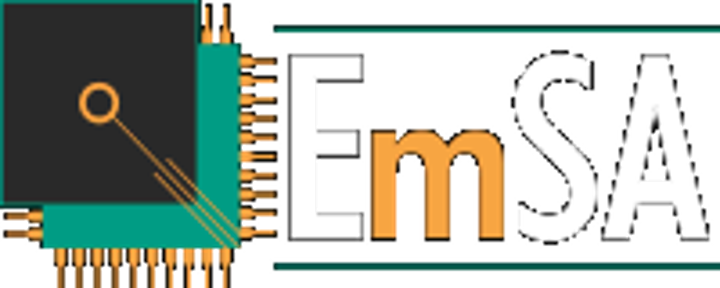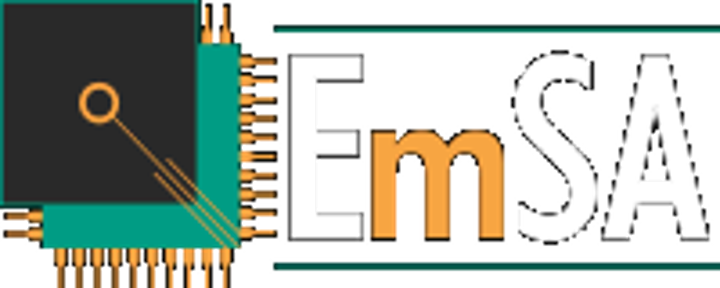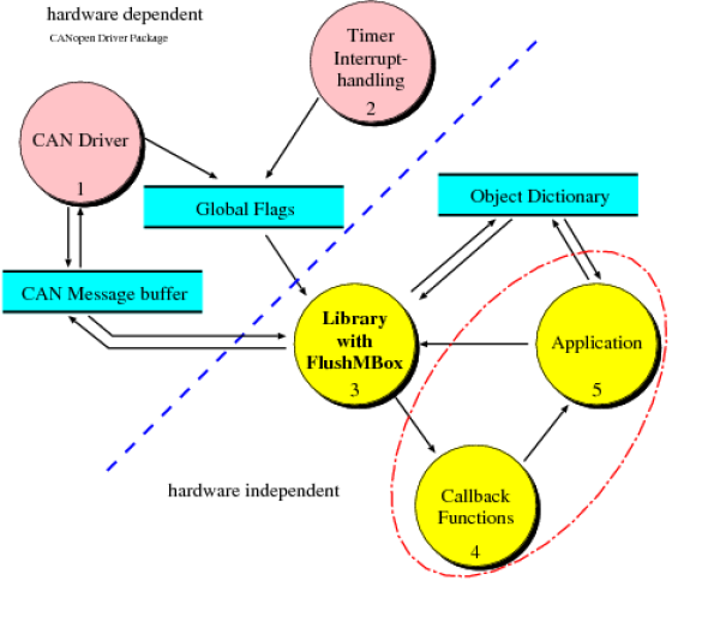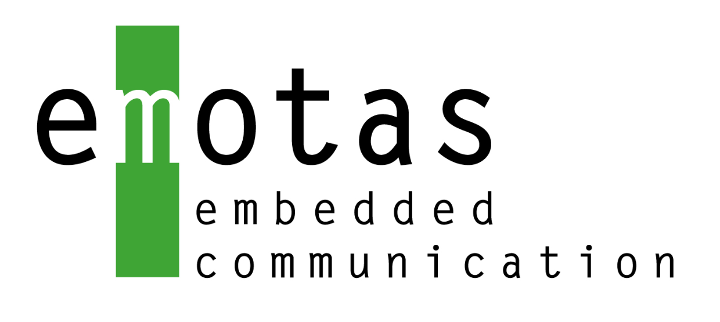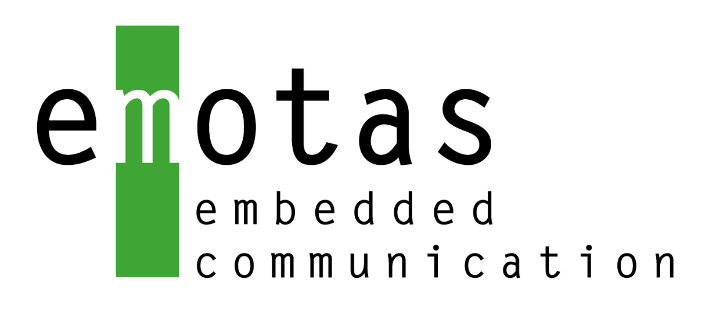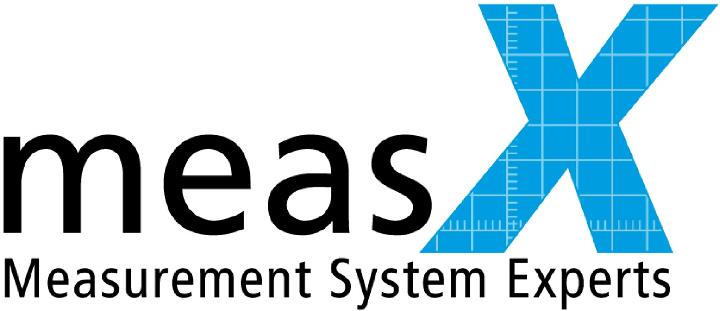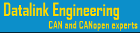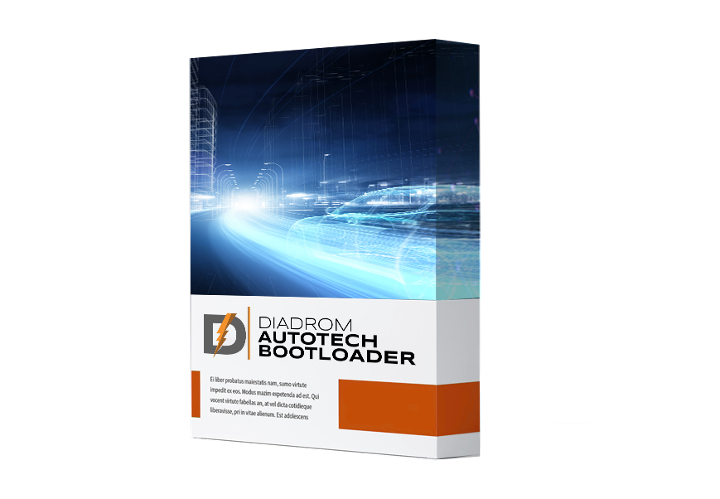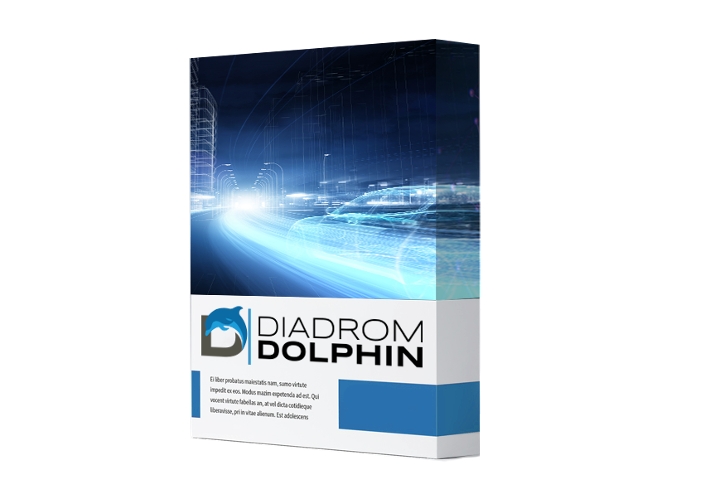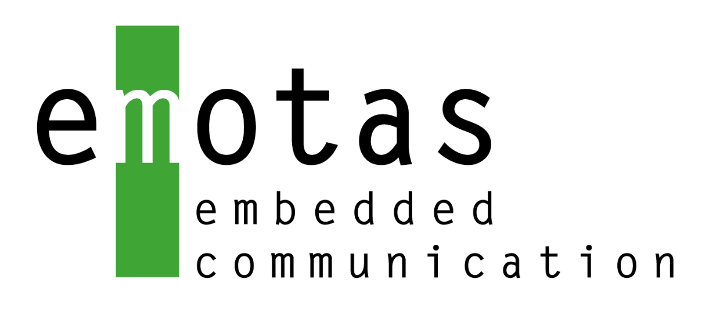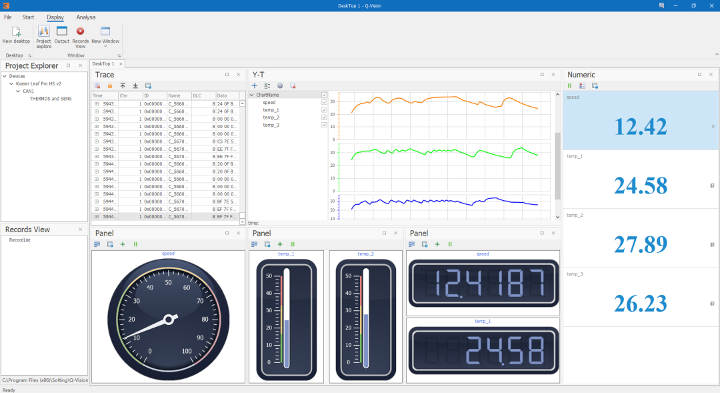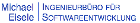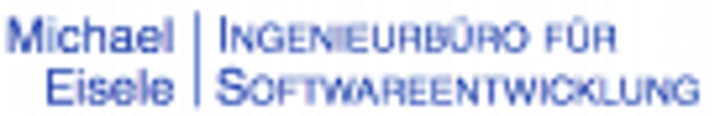Getting Started
We appreciate your business and thank you for purchasing Kvaser products. We recommend downloading the latest drivers and CAN bus software from the list below to ensure you are using the latest versions.
Select your product from the search field. Click on software and documentation titles to begin file download.
2. Install product
Installation
1. Install the driver before attaching your Kvaser hardware to the PC.
2. Run the driver installation program and follow the on-screen instructions.
3. Plug in your Kvaser hardware.
4. The Found New Hardware Wizard will detect and complete the driver installation.
5. Confirm hardware installation by opening the Control Panel applet "Kvaser Hardware" and checking that your hardware is in the list on the Device tab. On the Device tab, select a channel of your device to check the hardware's firmware version to determine if an update is available.
3. Download all you need

CAN, CAN FD, DoIP, FlexRay, J1939, J1979, J1979-2, J1979-3, ISO27145, J2534, RP1210, K-Line, KWP2000, OBDII, UDS, OBD-on-UDS
Win 10, Win 11, Win 7, Win Vista, Win XP
CAN, CAN FD, DoIP, J2534, RP1210, Socket CAN
Win 10, Win 11

CAN, J1939, J1979, J2534, RP1210, K-Line, OBDII, UDS
Win 10, Win 11, Win 7, Win Vista, Win XP
CAN, CAN FD, DoIP, J1939, J1979, J1979-2, J1979-3, ISO27145, J2534, RP1210, K-Line, OBDII, UDS, OBD-on-UDS
Win 10, Win 11, Win 7

PROFINET CCA / CCB RT1, EtherNetIP, Modbus TCP, EtherCAT, CANopen

CAN, CAN FD, J1939, CAN Kingdom, CANopen, NMEA 2000, DeviceNet
Win 10, Win 11, Win 7, Win 8, Win Vista

CAN, XCP, CCP/XCP, J1939
Linux, Mac OSX, Ubuntu, Win 7, Win 8, Win Vista, Win XP
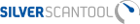
CAN, DoIP, J1939, J1979, J1979-2, J1979-3, ISO27145, J2534, RP1210, K-Line, OBDII, UDS, OBD-on-UDS
Win 10, Win 11, Win 7