Kvaser’s new Wi-Fi Pairing Tool allows users to connect wirelessly, without a router. This one-button pairing tool circumvents customers having to set up a Wi-Fi network just for the Kvaser BlackBird v2 and also makes configuration quicker and simpler.
Assuming you have already installed the Kvaser BlackBird v2 driver on your PC, simply:
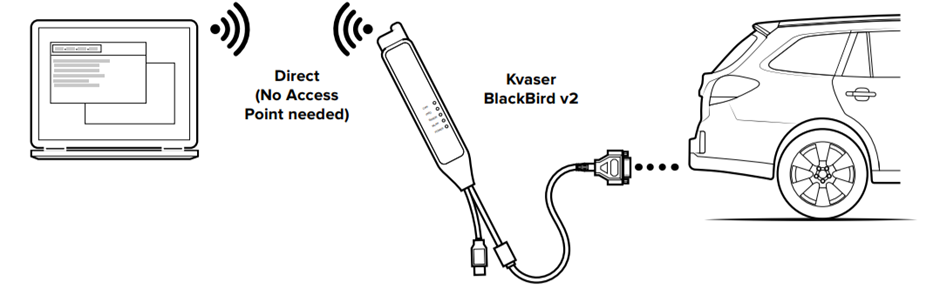
 linkedin
linkedin twitter
twitter youtube
youtube youku
youku weixin
weixin