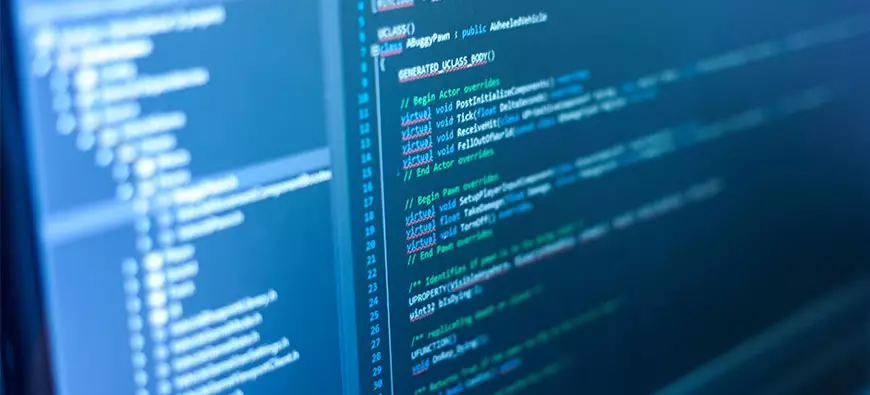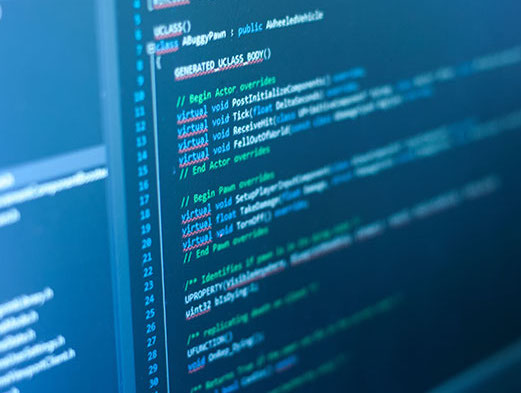Kvaser SDK
The Kvaser Software Development Kit is your transparent Application Programming Interface for working with all Kvaser hardware platforms.
This software development kit includes a virtual hardware that can do just about everything our real hardware can. Download the kit and begin developing for any Kvaser hardware right away. Once you get a Kvaser interface you can seamlessly transition from the virtual driver.
Note: Virtual drivers must be installed after downloading the Kvaser SDK. See instructions here.
General SDK Contents:
- Getting-started and reference documentation
- Example programs
- Debug your own CAN tools using Kvaser CanKing (free of charge bus monitor)
- Supports virtual (non-hardware) CAN channels which you can use for test or demo purposes. Install the virtual drivers today and try everything out.
- Support libraries for SAE J2534, RP1210A, RP1210B
- LINlib: Support libraries for LIN
- J1708/J1587 (special Kvaser hardware required)
- Limited 16-bit (DOS, Windows 3.x) support for the PCcan family of boards available as a separate download
- Support libraries for porting legacy code from a selection of other vendor’s APIs
- See more information on libraries below.
Software written using CANlib provides compatibility with present and future hardware from Kvaser. An application using CANlib can be used on another platform without modifications.
SDK Libraries
CANlib – The first library is CANlib, and this is used to interact with Kvaser CAN devices connected to your computer and the CAN bus. At its core you have functions to set bus parameters (e.g. bit rate), go bus on/off and read/write CAN messages. You can also use CANlib to download and start t programs on supported devices. If you can see your device listed in the Kvaser Device Guide tool, it is connected and you can communicate with it through CANlib.
LINlib – The LINlib library is used to interact with the LIN bus. Similar to CANlib, it holds functions to set bus parameters, go bus on/off and read/write LIN messages.
kvaDbLib – The database library kvaDbLib is used for creating, reading, writing and modifying CAN databases that holds descriptions of packages that are received or sent on the CAN network.
kvlclib – The converter library kvlclib is used for converting Kvaser Memorator log files. It can be used to convert between a number of formats, e.g. from Kvaser binary format KME 5.0 (.kme50) to CAN frames in MDF 4.1 (.mf4).
kvmlib – The Memorator library kvmlib is used to interact with Kvaser Memorator devices that can record CAN messages, e.g. Kvaser Memorator Professional 5xHS. You can download configuration data (e.g. triggers, filters, scripts) allowing you to disconnect the device from your computer, connect the device to a (powered) CAN bus and let it record the traffic autonomously. When done, you can reconnect the device with your computer and use kvmlib to read the recorded data.
kvaMemoLibXML – The kvaMemoLibXML is used to convert XML formatted logger settings into a binary format used by Kvaser Memorator devices. The binary settings file can then be downloaded to a Kvaser Memorator device using the kvmlib mentioned above. With the help of kvaMemoLibXML and kvmlib, you can create your own tool for configuring Kvaser Memorator devices.
kvrlib -Some Kvaser devices, known as remote devices, can be connected via Ethernet or WiFi, e.g. Kvaser Ethercan Light HS and Kvaser BlackBird v2, and you need to configure those devices before they are connected to your computer. This is where kvrlib comes into play with functions to discover and connect to a Kvaser Device on the network, making it accessible for the CANlib functions. The kvrlib has functions to configure how the remote device connects to the network (e.g. dynamic/static IP). It also contains extra functions for wireless setup, such as scanning and getting connection status.
Supported Compilers:
The Kvaser SDK is free and supports the following compilers:
- Microsoft Visual C/C++
- Borland/CodeGear/Embarcadero C++ Builder
- gcc, MinGW
- Borland/CodeGear/Embarcadero Delphi (all versions)
- Microsoft Visual Basic and VB.NET
- Microsoft C#
- Also various examples for managed C++ code, Python, etc.
Linux Support
Support for Linux is available as a separate download, see our Linux Driver and SDK page for more.
More Information
- Download SDK (includes documentation, samples etc.)
- CANLIB Help (this help is included with Kvaser SDK)
- Visit the Developer Blog for additional information.
Recent Developer Blogs:
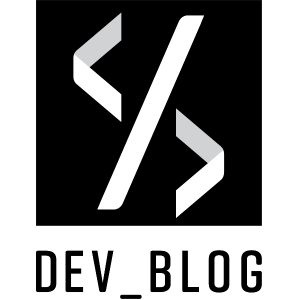
Using CANlib Visual Studio 2017 C#.NET (canlibCLSNET)
| CANlib SDK
In this document I will show you how to enable CANlib in Visual Studio 2017 when creating a C# .NET… Read More
Read More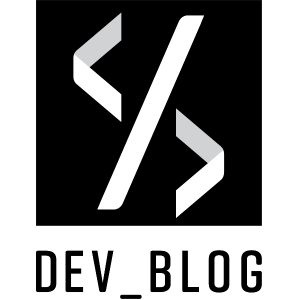
Using CANlib Visual Studio 2017 VB canlibCLSNET
| CANlib SDK
In this document I will show you how to enable CANlib in Visual Studio 2017 when creating a Visual Basic… Read More
Read More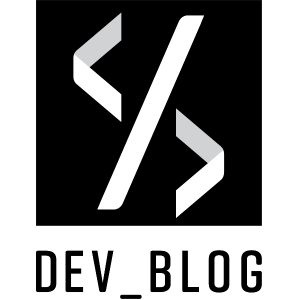
Using CANlib Visual Studio 2019 C# .NET STANDARD 2.0
| CANlib SDK
The Kvaser C# wrapper for CANlib has been ported to .NET Standard. In this document, I will show you how… Read More
Read More